

Thanks to everyone who responded. I did solve this from your suggestions of looking at the keyboard settings (Settings/System/Keyboard). Thanks again. I now have emojis enabled (which I never use, but I like having the option just in case).


Thanks to everyone who responded. I did solve this from your suggestions of looking at the keyboard settings (Settings/System/Keyboard). Thanks again. I now have emojis enabled (which I never use, but I like having the option just in case).
Yeah, I’m a bit worried that I may have to reinstall if things don’t get fixed. But, if so, I do have a backup via Seedvault.


I still haven’t had any luck being able to have a backup which can be restored. I created a backup on a USB stick, which is plugged into the phone via a female USB-A to a male USB-C connector. The phone sees the USB stick. I made a backup here with Seedvault. It acknowledges the backup as having been successfully created (“Last backup: 41 minutes ago”). The USB stick is connected to the phone. Yet, pressing the three-dot menu only gives the options, “Backup now”, “Expert settings”, and “About”. There is no restore option given. Does anyone know how the restore option can be made available?
[edit]
Well, I’ll assume that if I reinstall LineageOS on another phone (or on this same phone if I need to), that during the reinstall it’ll ask if I wish to restore apps and data from a backup, and if I say “yes”, then, with the USB stick attached, I can proceed (provided I have the twelve answer verification code). I’m not going to test this, but I trust it will work if need be. I don’t think that once the phone is fully installed, that Seedvault (backup in settings) gives a “restore” option via the three dot menu. I think a restore option is only given when first setting up the phone (or possibly by using the phone dialer app and typing *#*#7378673#*#* ).


Okay, even though the recovery code is verified when I check it, the program does now say: “Backup status: Last backup: Never”.
I think creating it first on the phone and then transferring it to a laptop (via MTP) won’t work. Despite what the site says, I think these files can’t be worked with if they are moved around. Perhaps if I get a cord and directly attach a USB stick, then maybe I’ll have some luck. Perhaps the program will see a USB stick or USB storage thing, since it doesn’t seem to see a Debian laptop as a place for creating the backup file(s).


Thanks for the answer. However, I’m finding it confusing.
Using the file browser, I deleted the folder .SeedVaultAndroidBackup in my phone. This took two attempts (the first did not fully delete it in the phone, but the second time, I did manage to delete it.)
Previously I had copied this folder onto my laptop (via a USB cable where transfer files with MTP was set). So, I copied it back to my phone from the laptop. I verified this exists, and I checked the recovery code. The recovery code was verified (“your code is correct and will work for restoring your backup.”)
But, the site says: “Once you have it ready, click on ‘Restore’ within the menu you get through the three dots on the top right.” I’ve checked this menu, but that option is not there. Just “Backup now”, “Expert settings”, “About”. No restore option. And “Expert settings” also does not contain this option.
Is there something I have to do to enable this option?


Thanks, that’s great! Good to know.


Thanks. Good to know.
I did hear back from KDE, and they say this bug is being looked at in the Alpine Linux gitlab site: https://gitlab.alpinelinux.org/alpine/aports/-/issues/15496


Thank you for your straight forward and very succinct answer. I did peruse that site, but became confused by the various options that I found in it. If you could decipher the information on the site, and provide an actual link to where exactly I report bugs for postmarketOS packages, that would be appreciated.


When asked about a perceived ignorance in computers, the judge proclaimed, “I’m not ignorant about computers! In fact, just last week I finished Space Quest, and I’m now getting through Leisure Suit Larry!” The judge’s report, written using WordPerfect 5.1, is expected to be released soon.

I check into Reddit once in a while, but I mostly hang out here now.


Nuclear costs a huge amount. It does produce waste. There are still safety concerns regarding nuclear power, which only increase as our reliance upon it increases. Investing in renewable energy makes more sense.


I’m wondering… If I made a backup via TWRP (see image), and I then installed LineageOS on the phone, could I later do a restore operation of strictly Data to restore the user files on the now upgraded phone?
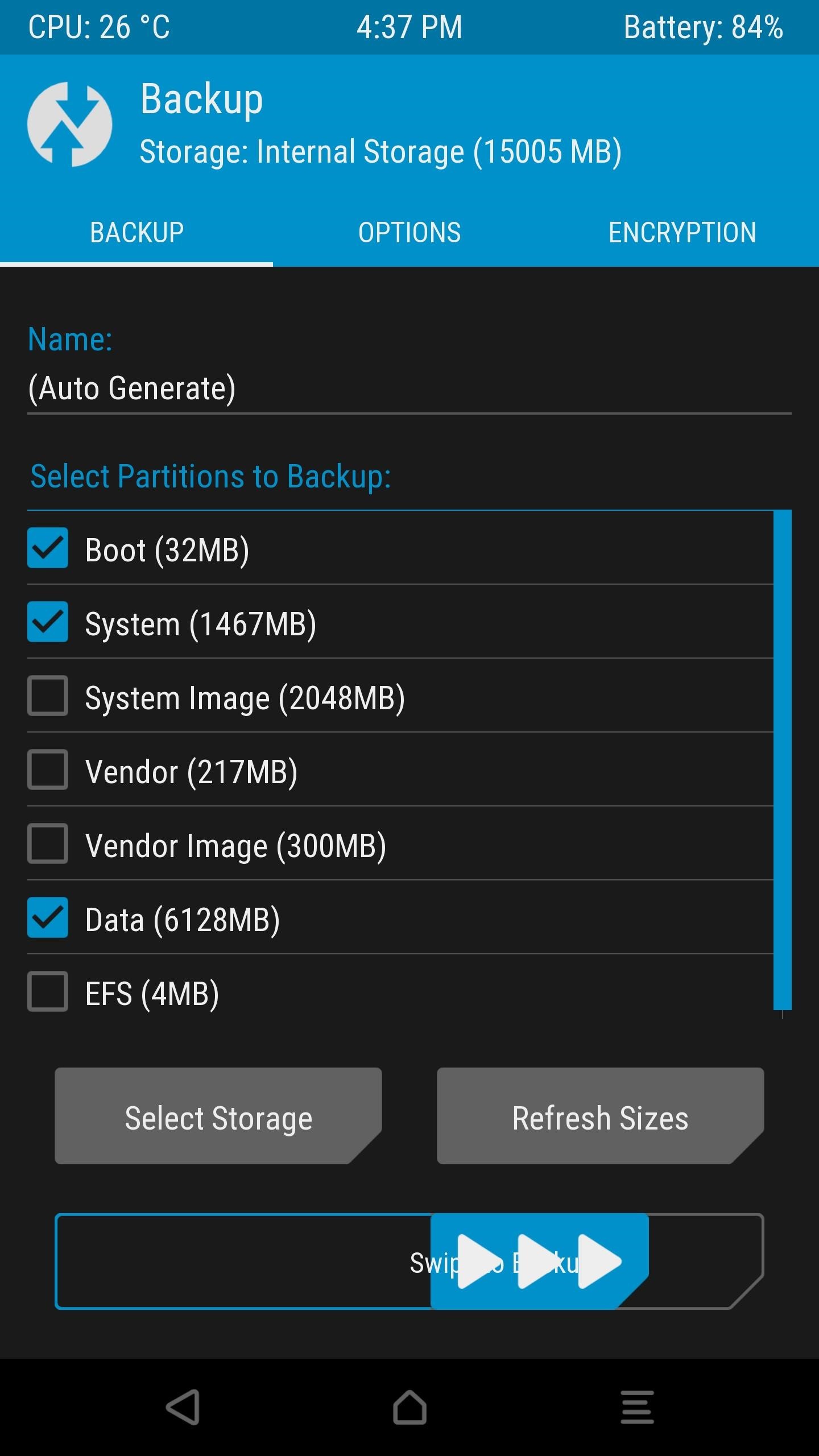


The European Commission is being sued by environmental campaigners over a decision to include gas and nuclear in an EU guide to “green” investments.
Eight national and regional Greenpeace organisations including France, Germany and EU office in Brussels are asking the court to rule the inclusion of gas and nuclear invalid.
I totally support Greenpeace in this. Neither nuclear nor gas should be considered a “green” investment. Ia Aanstoot, the “18 year old climate activist”, is wrong to support the European Commission’s stance on this.


Which means she opposes what Ia Anstoot is saying. Thunberg does not view nuclear as a renewable in and of itself, and thus, like Greenpeace, she opposes EU Commission’s decision to include nuclear power in its classification system for sustainable finance (link).


I saw on the CBC last night a story of a restaurant worker who was fired because she wore a mask. That’s how bonkers we in Canada have become lately.
I myself use a bicycle for local travel, and public transit for longer commutes. Musk’s overpriced EVs are not the solution to global warming, IMO.