Edit: https://lemmy.kde.social/post/1921123
I have this old '13 air. It’s outta support, so I run fedora instead of macos. It has BCM4630 for wireless (🖕 Broadcom), which had me manually install a rather unreliable driver to ever get it working. Yesterday I updated, and it can’t find any networks anymore.
Instead of messing with broadcom drivers anymore, I’d rather replace the hardware with something better. Has anyone here tried this? Know what will work both in linux and macos, if I were to pass this thing to someone else later?
You might check the ifixit website to see if they sell an upgrade. Or do an internet search for the model and year of your MacBook with the phrase “airport card update”. I know there are wifi upgrade cards for the older Intel iMacs, so I wouldn’t be surprised if there are ones for the portables as well.
Tinkerdifferent.com is also a good place to ask or search. Hope this helps!
Look up the model number of your MacBook (A something) and look on aliexpress. Oftentimes there is an adapter for normal m.2 or mpcie cards.
Yeah, these adapters are exactly what I intend to use if there’s no mac card that just works.
However, for normal cards I have no clue about antenna compatibility, and macos compatibility. I guess the latter is just a nice to have instead of a requirement, though.
spoiler

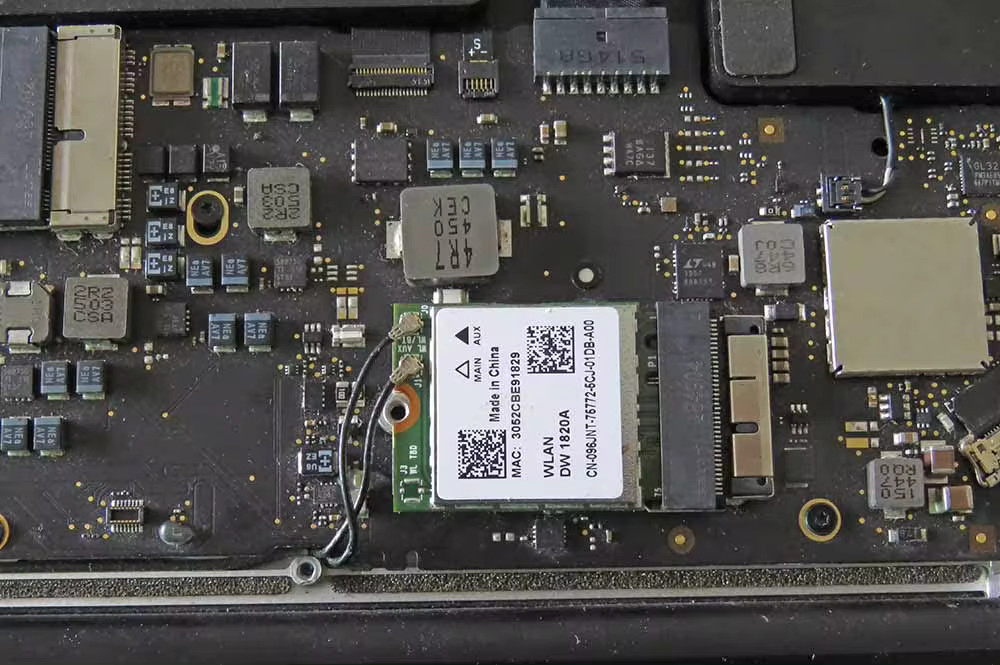
No macOS card compatibility outside of the Broadcom cards… which is really sad. So the usecase here is, install a different card for windows and Linux and use the card on some hackintosh build.
Too bad. Guess I’ll go order the adapter.
I am having this exact same problem on my MacBook Air running Ultramarine Linux, a Fedora derivative.
I finally gave up and plugged in a Panda USB Wi-Fi adapter. Not ideal, but it works.
If you’re still looking to free your USB port, I have now confirmed that this upgrade works!
Thankfully I also had an old usb dongle on hand. I don’t want to leave it like that because it ate 50% of my two available usb ports.
What year and model is you computer? Have you looked into OpenCore Legacy Patcher?
2013 Macbook Air as the post says. It’s some i5 board, can’t say anything more specific right now.
Anyway, I’m also kind of done with software hassles on this one, and I also prefer linux, so I’d rather keep using it.
Might be a bit late of a reply, but I was able to install the Broadcom drivers super easy on my 2013 MBP. I know, different laptop, but same driver.
After installing Manjaro, KDE Neon, and Kubuntu, here’s what I did:
I paired it with my phone and shared my internet connection, then downloaded the Broadcom driver in the repo. Done!
I also installed Aurora (Fedora immutable distro) on it, and the Broadcom drivers were already installed, so it just worked, but every time my laptop went to sleep it crashed and I had to hold the power button to start it, so I gave up on that and installed Neon
Initially installing them wasn’t a problem anyway, but rather the driver breaking. It feels good to trust the laptop a again.
Huh that’s strange because I’ve never had the driver break on me.
But I guess it means you’ve successfully installed the new card? Awesome




