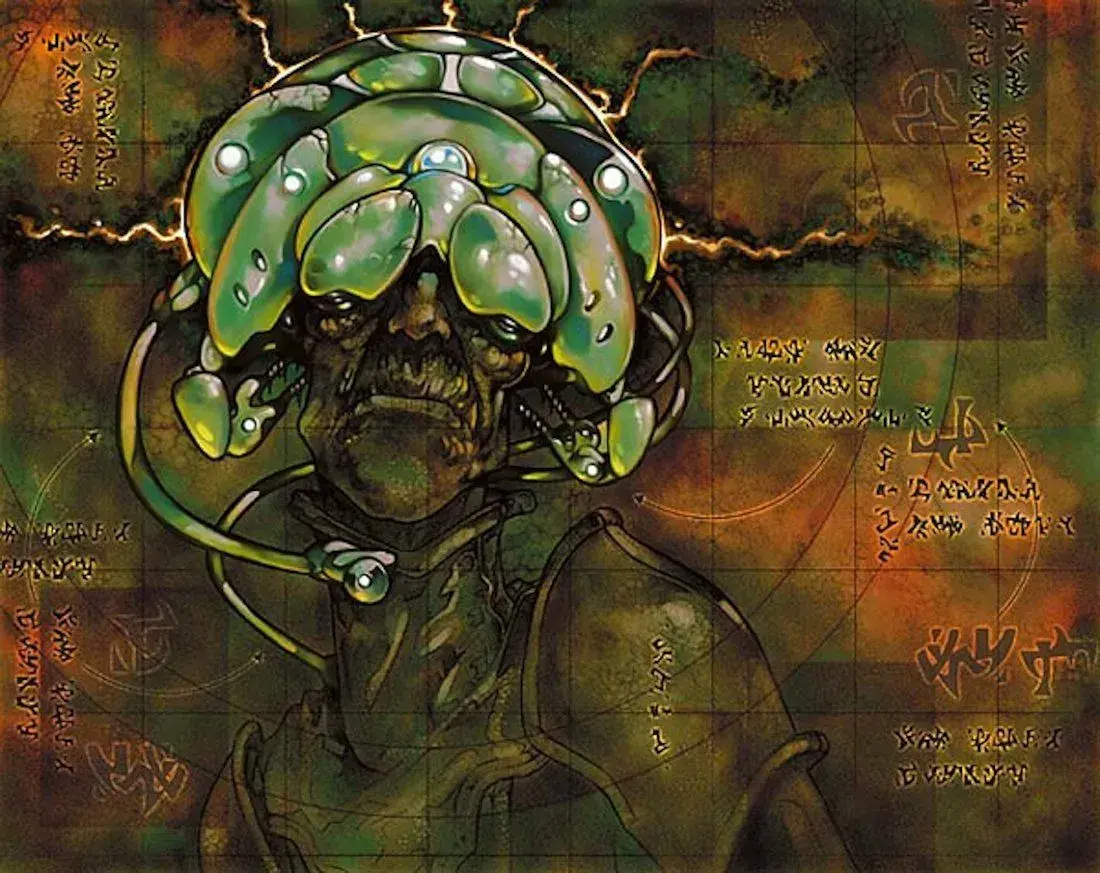I personally use Zathura, it’s minimalistic and uses VIM bindings.
But if you want something feature-dense, with a way of organising your library, eReader integration, file converting and more, Calibre is pretty amazing (and the actual reader part of Calibre is quite nice to use in my opinion).
Hmmm . . . I can’t get Calibre to open a PDF on Linux. Any suggestions?
Did you add the pdf to your Calibre library and open it or did you open it from somewhere else?
Hi, sorry for taking so long to get back–I right clicked on the PDF on my desktop, and told it to “open with (calibre) ebook viewer,” at which point it just hangs and says “Preparing book for first read, please wait.”
Maybe try opening Calibre proper and adding the pdf to your library first? It should work the way you’re doing it, not sure why it’s hanging like that - unless there’s a problem with your Library location?
Huh ok, I’ll have to give zathura a peek. Sounds interesting
Yeah I love calibre. I use it to manage my main library on my server, in addition to calibre-web for managing my front end. It’s really good at managing a ton of ebooks
Do calibre or zathura have the ability to remove and rearrange pdf pages?
If you need a tool to remove and rearrange PDF pages, maybe give PDF Arranger a try? https://github.com/pdfarranger/pdfarranger
Thanks! Will definitely take a look. Was kind of hoping for a “one-stop shopping” all in one PDF reader, which is why I use MasterPDF, tho it’s not open source 🙁
Personally I use SumatraPDF.
Can read both PDFs, ePubs and even the djvu format. And its really lightweight, unlike the bloated monster that is Adobe Reader.
Same - for Windows it’s by far and away the best PDF reader for me. It’s shocking how far down the bloat rabbit hole Adobe Reader has gone!
KOreader http://koreader.rocks/
For Android, the ReadEra app, because it’s the only darn ebook app I could find that allows a scrolling mode instead of page flip. And you can add the Twilight app also to change screen temp, and extra dim mode in the dark. It works really well.
For e-ink ereaders, I don’t know what the best one is right now. Definitely not Kindle though. And Kobo has overdrive library integration. But e-ink in general is very nice for reading. Definitely go for 8 inches or more in screen size though if you want to read manga. Also physical page turn buttons are really nice.
deleted by creator
KOReader, though most people will probably find the UI off-putting at first.
Thing is, it’s perfect for use on an e-ink device, which is what’s it’s primarily designed for. The desktop (Linux and Mac) and Android versions are just icing on the cake, and they all work the same and can sync reading activity between them. Tons of features, options for tweaking book layouts, plugins for integration with other services, some integration with Calibre, etc. It takes the “kitchen sink” approach and I love it. I’ve found spending the time to learn it to be really rewarding.
Looks cool. I’ll do some research but seems like it might be possible to install this on Kindle? How would one do that…
I don’t own a Kindle device so I don’t have firsthand experience, but I do know that for that platform your device will have to be jailbroken. Aside from that, these are the instructions!
I use Okular from the KDE suite and it can literally view everything you can think of
There is also okular-mobile that is optimized for touchscreen use, it’s a bit buggy but it works
Okular
Foliate is an excellent ebook reader in my opinion
That looks very clean, and I like the fact that you can have bookmarks and other QOL features with it. I may have to take a peek at that one as well
I can second the recommendation. Except for the hamburger menu, I love foliate.
Can Foliate handle PDFs? Doesn’t look like it from their website . . .
I use BookFusion. It’s a paid service but syncs the library and progress across platforms. Integrated with Calibre too, which I saw you mentioned you use in a different comment. Works great for me, but good luck finding something that works for you.
Ok that’s super interesting. That is much cleaner than my current way of downloading my books to my iPad, so I’ll have to check that out and see how easy it is to integrate
Is BookFusion a FOSS project with a paid service? I looked on their site and see no mention of it being FOSS.
Oh,I think you’re right. They have their Calibre plug-in which is open source I think but I think in my head I conflated that with the whole app. My bad.
S’all good, I wanted to make sure 😀
On Windows is really enjoy sumatra ofr how simple it is.
I used to use Foxit on Windows. I’m on Linux now, and I cannot recommend Okular enough.
I hate to say it because I am a Cinnamon/Gnome/GTK guy, but I think Okular may be the best Linux reader. I think it can do form filling too.
For normal use I use Firefox, but if I needed something different Okular is one place I would look pretty quickly. I have used it in the past for more tricky things. Well I’d probably look evince and be disappointed first, then move on to Okular.
deleted by creator