Because I customized KDE to show close/(un)maximize/minimize on the left and most importantly always on top on the right, except GNOME apps show only close and only on the right and the rest require a right-click, this is so annoying.
Basically, I want this :
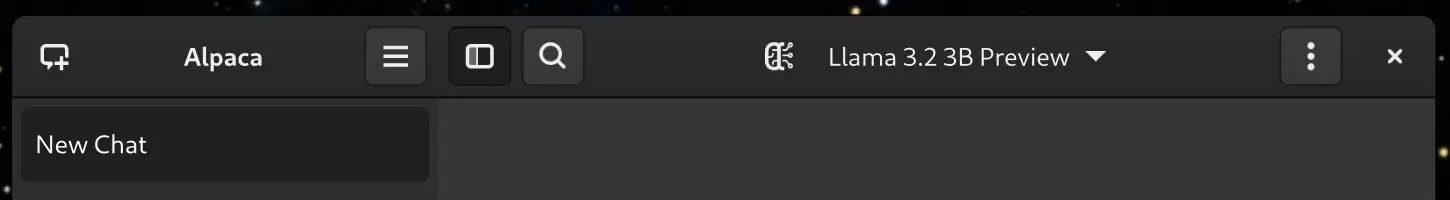
To become this :
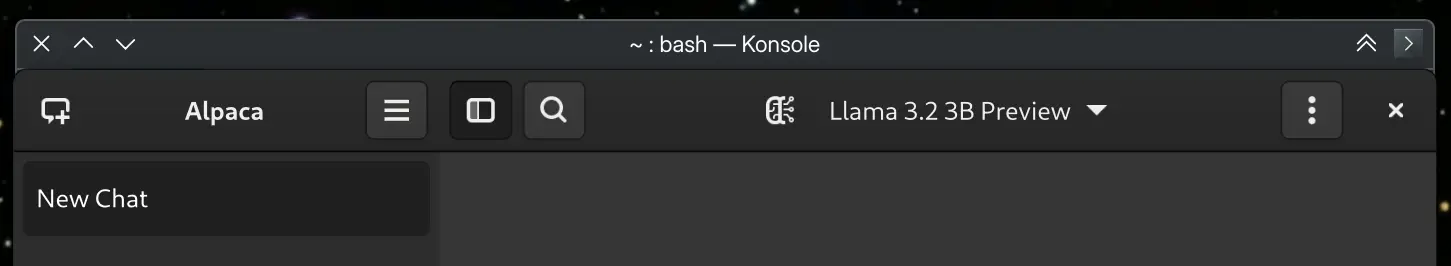
Thanks


With the application focused, press Alt+F3 to bring up the window menu. In there, under “More Actions”, you can uncheck “No Titlebar and Frame” for temporarily changing this.
But you’re probably interested in permanently changing it. For that, select “Configure Special Application Settings…” instead.
In that window, click “Add Property…” and select “No Titlebar and Frame”. Then change “Yes” to “No” in the newly added line and click Apply.
This changes it for that one application. You could also tell it to render a titlebar for all windows (with potentially unforeseen consequences) by changing the “Window class” dropdown to “Unimportant” and selecting “Normal Window” in the “Window types” dropdown.
If you change it like that, you can find this rule in the System Settings under “Window Management” → “Window Rules”.
Man, I love linux. Far too often you get things with windows and the answer is “you can’t lol”. Like moving the taskbar
Or there’s a community-maintained EXE you have to install