Hello all,
I have created a post on reddit to fix the issue where SDDM doesn’t scale well on plasma 6, and wanted to share it here in case anyone is having the same issue
I have two monitors that are 4k and SDDM wasn’t scaling correctly on either of them. It was too small and was very annoying. I tried many ways to fix it, but nothing helped. Applying plasma settings to SDDM from the settings didn’t help either. Some kind soul recommended an Arch wiki piece that helped me fix it. I want to share with everyone just in case. And here is the screenshot on what to do in case the wiki is not clear enough. Navigate to /etc/sddm.conf.d and create a new file and call it hidpi.conf (in case you don’t have it), then add the following lines to it and save:
[Wayland]
EnableHiDPI=true
[X11]
EnableHiDPI=true
[General]
GreeterEnvironment=QT_SCREEN_SCALE_FACTORS=2,QT_FONT_DPI=192
You can change the QT_SCREEN_SCALE_FACTORS=2 to any number to fit the size of your screen. I set mine to 1.75 since it is the perfect scaling for my 27" monitor.
Hope this helps.
Have a good day
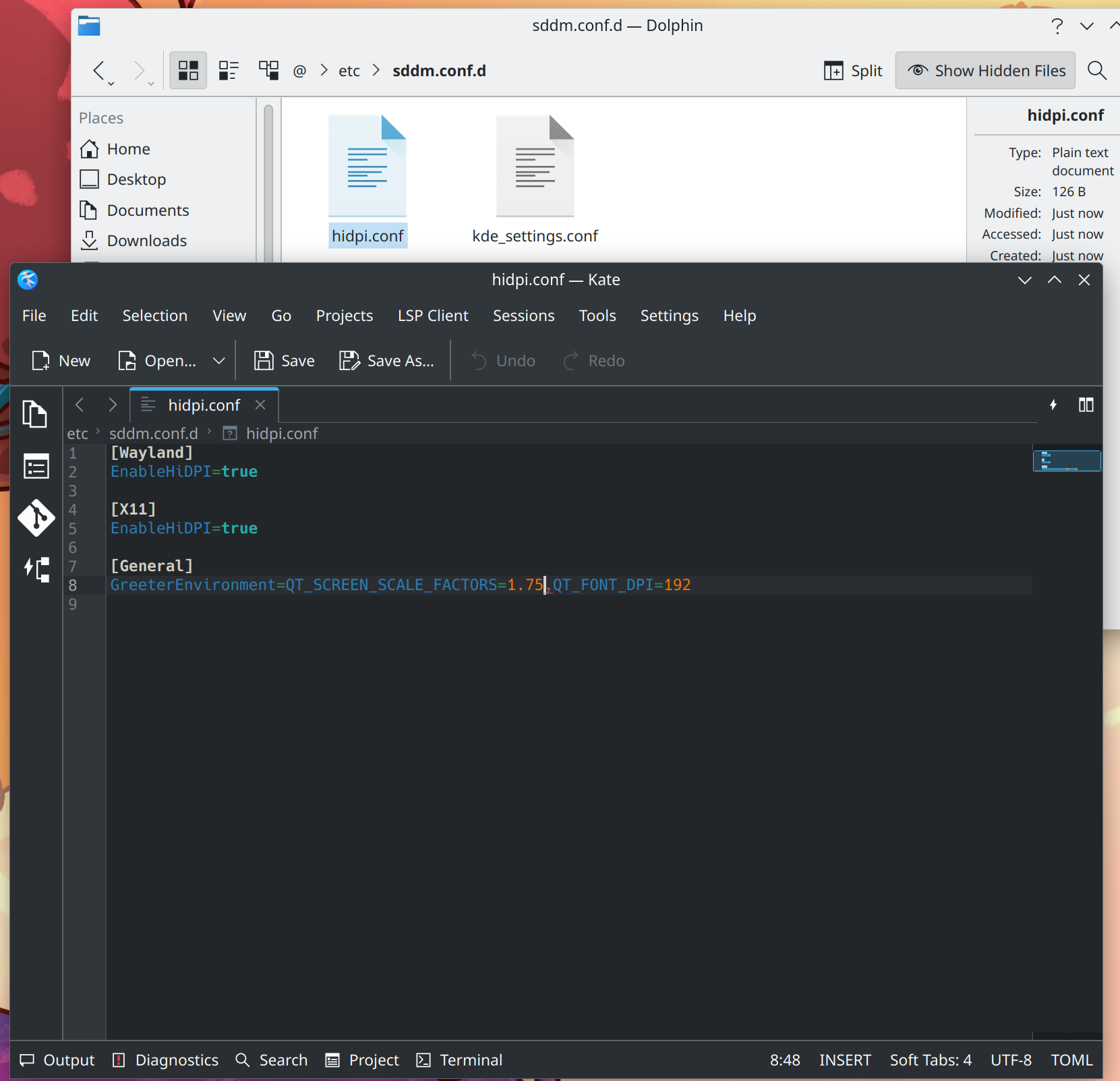


You should post the text here rather than a link to reddit
Done. Thank you