

I set up a very straightforward Godot dev environment yesterday using toolbox which is built on top of rootless Podman.
- Create a new fedora toolbox
- Enter toolbox
- Install DotNet dependencies, git, etc with dnf
- Install Godot binary from release page
- Turns out there were other dependencies I needed
- Godot wanted a few Wayland libs on the container, so I installed Weston (maybe overkill)
- Godot wanted libxrandr so I added that too
- Godot just works ™
The nice thing about toolbox is that it uses my native host Wayland compositor. So whatever I have running in the toolbox can be interacted normally through sway (my host WM).
You can either distribute a container image with your given toolbox configured, or just document the setup steps.















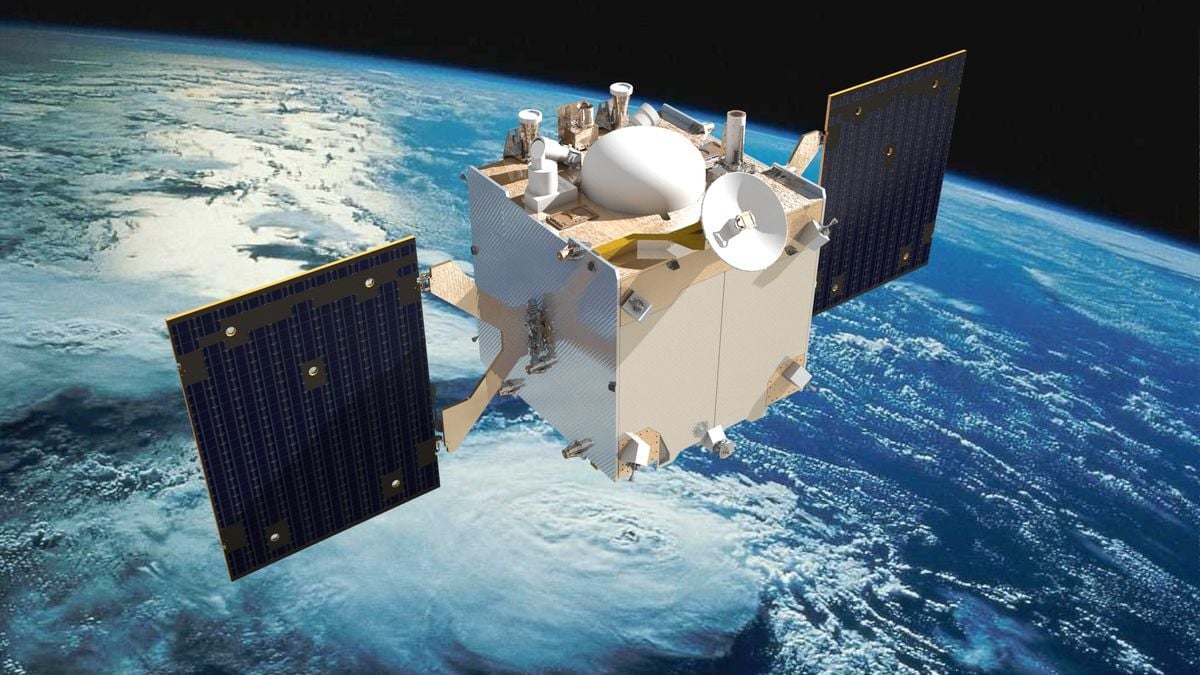

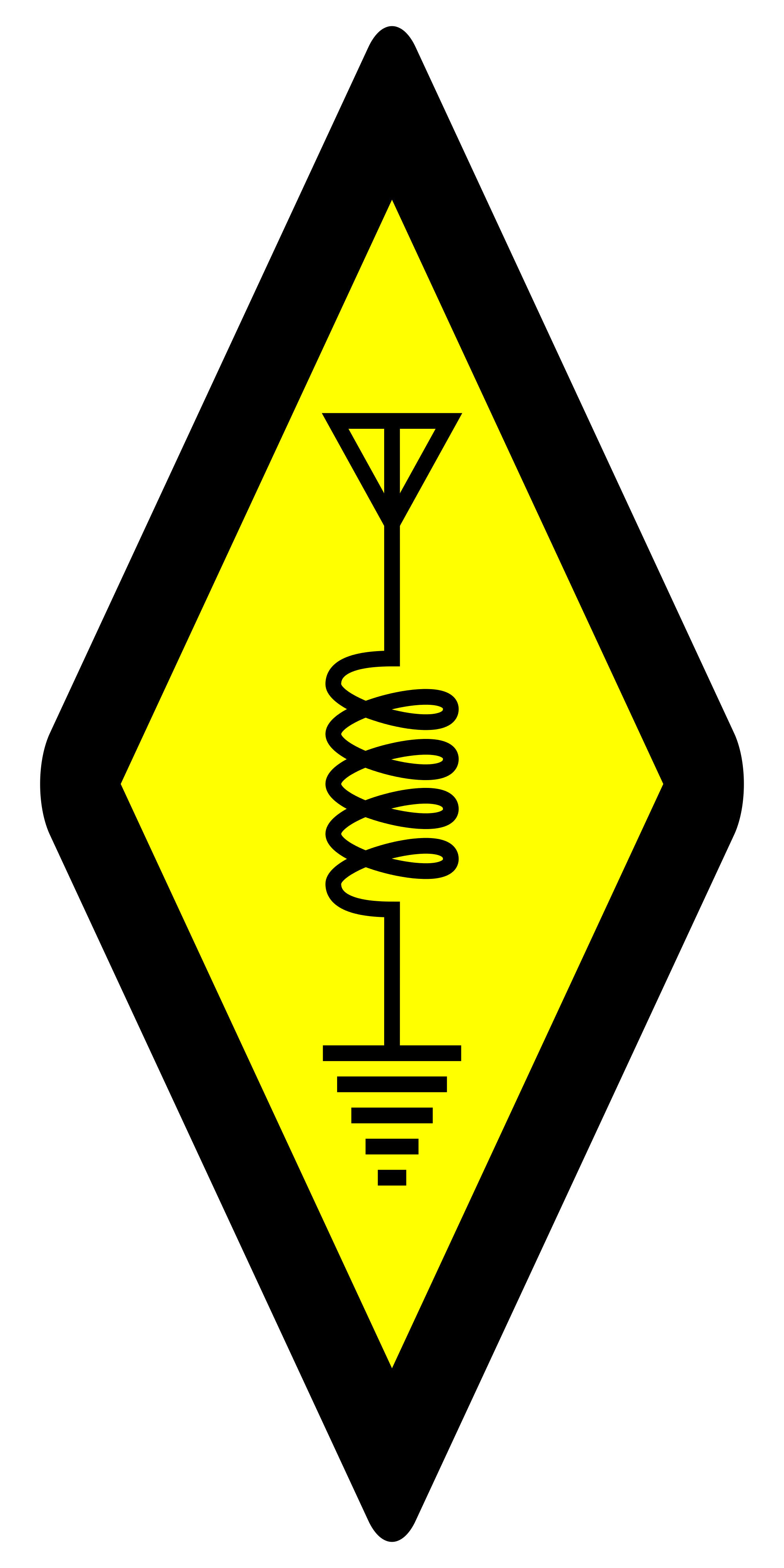
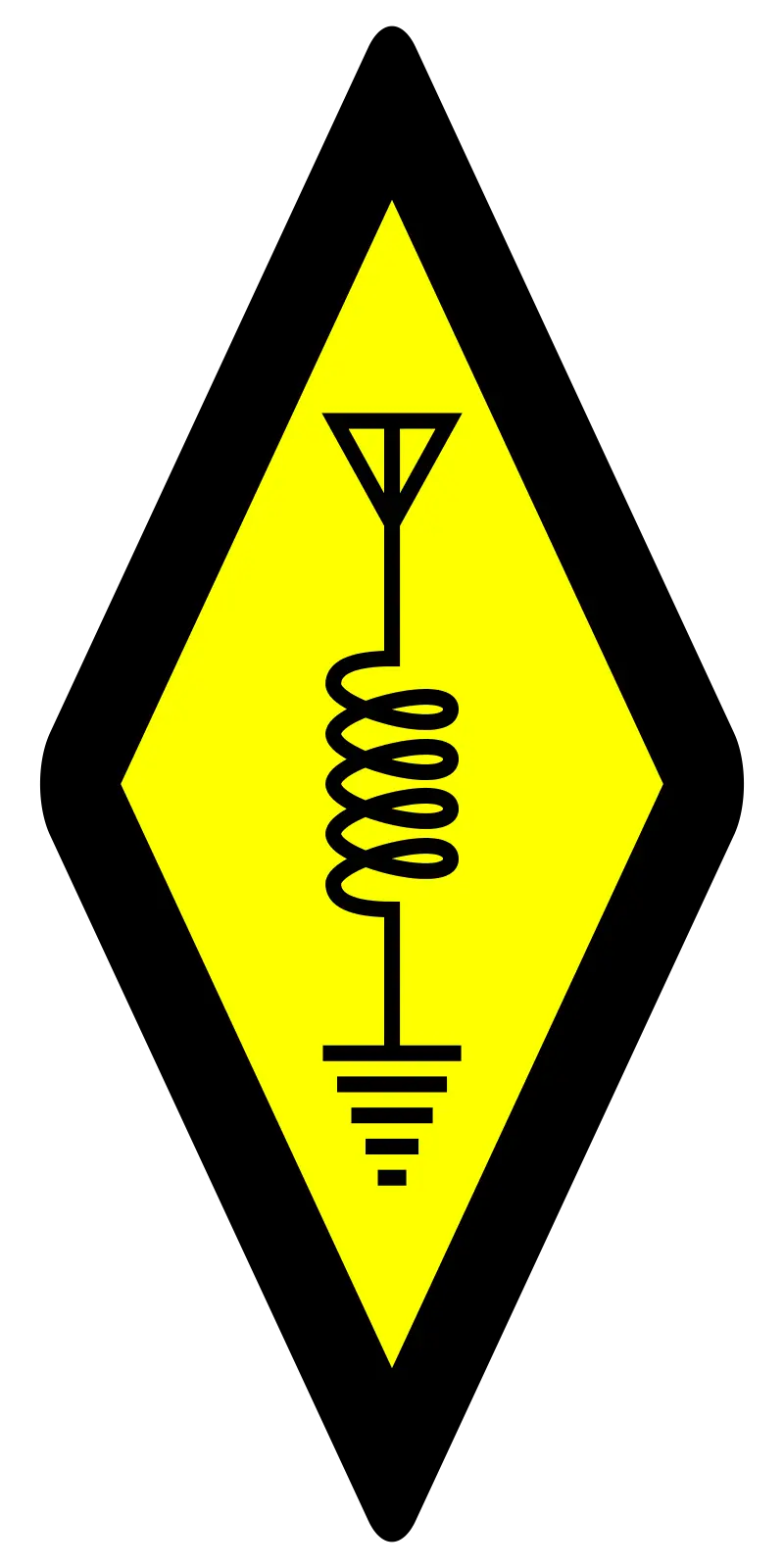
Looks like you’ve already had some help fixing your system. I’d recommend reading the arch wiki pages on encryption. Even if you’re not running arch, the wiki is a good source of up-to-date information, and contains many practical tips.
This section about setting up your
/etc/crypttabto unlock a non-root filesystem at boot might be useful. Even if you don’t want to unlock at boot, it explains how crypttab works: https://wiki.archlinux.org/title/Dm-crypt/System_configuration#crypttab.There’s another useful section if you want to decrypt on demand after boot: https://wiki.archlinux.org/title/Dm-crypt/System_configuration#Mounting_on_demand
Lastly, if you’re experimenting with fstab entries for a non-root device, consider setting
nofailso that if you screw anything up the system still boots. This section is somewhat relevant: https://wiki.archlinux.org/title/Fstab#External_devicesBasically, you need both a crypttab entry and an fstab entry to open and then mount the device.