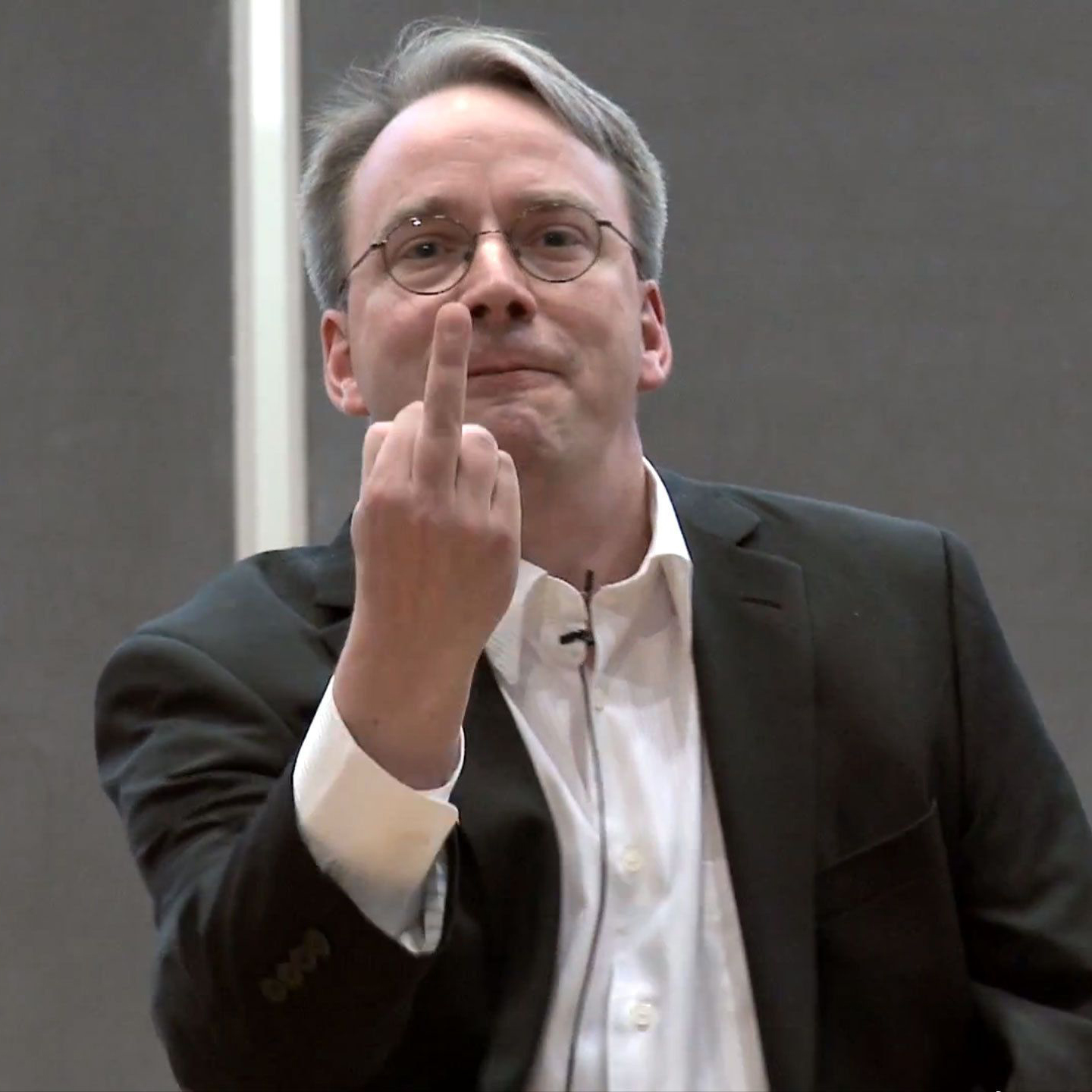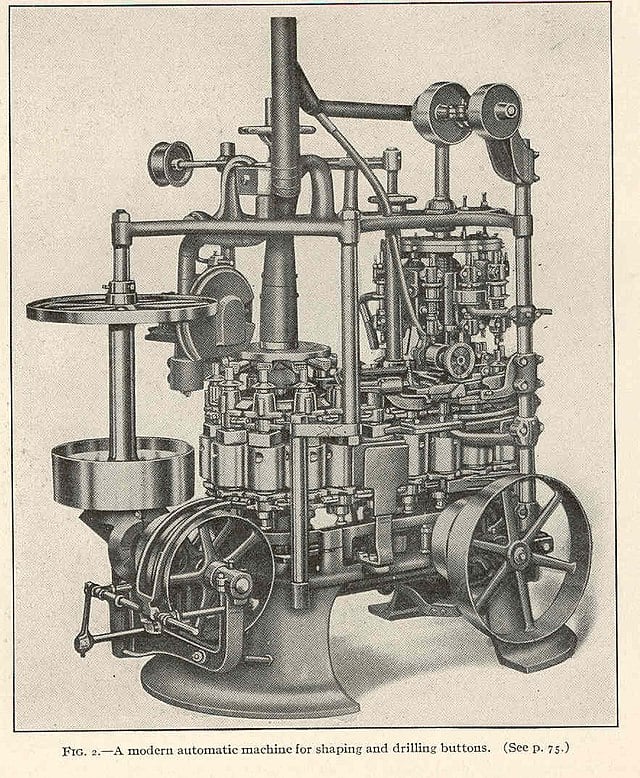I installed Windows 11 on my new office PC yesterday, and it took hours.
- The initial boot took forever because it decided it needed to do an update as part of the install,
- Then after install when you enter your Microsoft account details so it downloads the entire internet including OneDrive (gross),
- Then you switch to AU locale because despite saying I’m in Australia during install it’s set me up as US language and currency and imperial measurements etc but Melbourne timezone (also incorrect),
- Then you uninstall and disable all the stupid Candy Crush and celebrity news (in the start menu?? why??) and LinkedIn and Xbox gaming crap and all this other stuff that just appears,
- Allocate another day to uninstall all the MS Office stuff I don’t want (especially OneDrive),
- Then you can install Firefox and Thunderbird and Nextcloud and Libre Office and Irfanview and accounting software,
- And finally everything starts syncing and away we go time to be productive…
- Jokes! Critical update and it’s time to reboot multiple times.
I can boot from a Ventoy USB and have a new distro installed and working on my laptop in under an hour ffs.
Don’t forget the whack-a-mole of finding which ‘features’ got turned back on with the critical updates.
This might assist you in the windows horrors
But does Ventoy have OneDrive?
/s
Installing Windows 10 or 11 has never taken more than an hour for me, from initial boot all the way to finalizing all updates. Don’t know what your issue was, but it is not the norm.
Use Windows LTSC
We replaced “Clock” with ClockPilot. It is so much better! Go ahead ask Clock Pilot what time it is!
You: Clockpilot What Time is It?
🤖 Clockpilot: “Ah, an excellent question! It’s breakfast time in 12 different countries, next week already in New Zealand, and—wait, hang on—did you know Saturn’s day is only 10.7 hours long? If you were there, you’d already be late for bed.
…Anyway. Locally speaking: it’s … thinking …did you adjust for Daylight Savings, quantum drift, or whether your cat stepped on your keyboard last spring?
Would you like me to set an alarm for:
Your next existential crisis, The heat-death of the universe, or Dinner?You: Clockpilot I said WHAT TIME IS IT!
Modern user-friendly Linux in a nutshell:
“Hey that kernel update finished in the background, unless you were bored enough to stare at this window for the last 3 whole minutes. It would be best to your machine as soon as it repels for you, boss! 😎”
Please note however that modern user-friendly linux does not use emojis in notifications about system updates. That was just for fun.
I use mint btw
the mf updates itself alone every second
Your time has come, https://www.whattimeisitrightnow.com/ from BoJack.
I’m installing Linux on an old laptop this October to start getting used to it. Meanwhile I’m getting the extra year of security updates for Windows on my main laptop. Then, when that year is over, I’m installing Linux on my main laptop and sticking with it.
Hi I just did this myself on an old Gen 6 Intel Thinkpad after Windows 11 force-installed Copilot and made it overheat so bad I thought the battery was going to catch fire. Pro-tip: Get Ventoy, it will create a bootable USB drive for you, that you then drag ISOs onto. Hit up DistroWatch and grab the install ISOs for whatever distros look good to you. Throw those ISOs onto the USB you just created and reboot. You’ll be able to test out different flavors of Linux with incredible ease. For you and your old laptop, I recommend Vanilla Linux, Ultramarine Linux, Mint Linux, Pop!_OS, and Solus, all of which work great on older hardware and ease you very gently into *nix-land!
W plan
“Guys, today we just reinvented time!”
-Microsoft (or something idk…)
And why the fuck is windows always “preparing” to do something!? Are you generating a record of my activities to phone home with? Just do the damn thing!
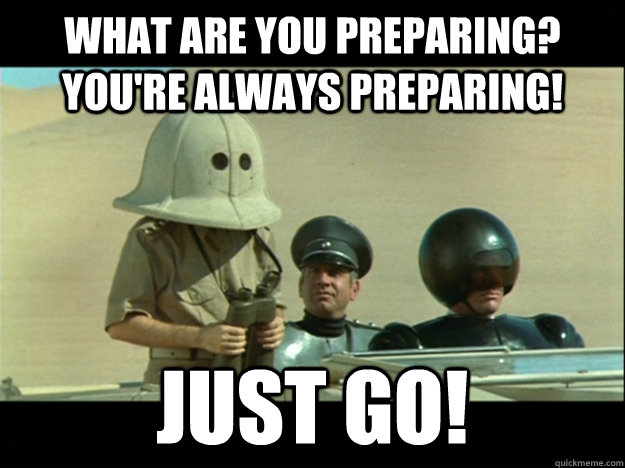
Well, downloading maybe. But it should just say fuckin downloading!
Just a moment
Progress bar at 100%
Progress text reads “complete”
Wait 2 hours
I installed win11 in a vm just for fun, then ran the deblpat script. The amount of shit that removed was astonishing.
Still sucks ass but at least its not as bad as a damn emachine from 2005. Win 11 performance is so damn shit.
What absolute scares me is how even if you download Windows Enterprise IoT, which already comes extremely clean out of the box, and then run your favorite debloating script (removing even more crap)… the system still shows a noticeable delay when opening the right click menu, or the start menu, or a new Explorer window. So the most basic possible tasks, that you do constantly, for some reason are slow on a modern multi-core processor and a clean build of the OS.
How the hell did they manage to downgrade… the start menu? the right click menu? How?
I read they’re using react, the JavaScript library, for the start menu. If true that strikes me as insane
They’re likely using react native (Microsoft has pretty much gone all in on react for new ui things). It’s not as crazy as it sounds, the majority of cross platform mobile apps use react native.
It’s important to note that it’s not a web browser that’s rendering the ui. The way it works is that react native provides a way for js logic to define the ui declaratively (kinda like HTML), then react native calls platform native components to do the actual rendering. So you declare
<Button>and what comes out on the other end is a real, genuine windows-provided button.
And if you don’t reboot it like every ten days, services are guaranteed to not reenable and shit will start breaking. I see it daily, and people look at me weird wondering why they have to reboot their shit so often, thinking I’m lying to them and saying “reboot”.
Babe, new timezone just dropped.
I’m old enough to have been through this in IT (that and leapseconds) and it’s what my mind first jumped to (well, other than enshitification).
How long have you been waiting? You’ll never know mwahahaha
Windows server 2016 has entered the chat
I recommend Windows 10 IoT Enterprise LTSC, which is supported until 2032 and has never required me to update my fucking clock or calculator, never crashed my SSD, and never randomly encrypted my hard drive and lost the recovery keys! And, there’s no OneDrive, Copilot, Recall, Cortana, Clippy, or whatever else Microsoft’s cocaine addled executives have come up with this week to FUCK us.
Since thats the standard for operating systems we’re working with now, I’d say this one is pretty good!
Here’s how you can purchase your copy today!
This is sweet! Didn’t realize it existed. Been dreading the 11 BS and clawing all the enshittification out. I wish I could do linux on my main machine, but CAM is still not pro grade.
big sloppy kiss
Isn’t the IoT version missing some features?
The real fix is to switch to Linux.
Also, what’s wrong with Clippy?
the windows store is not a real feature
Windows Store is useful for less sophisticated users though. It’s dangerous teaching non-computer-illiterate people to install apps by downloading random EXE files.
IoT is missing all the features I hate, but they can usually be installed manually if desired.
I’m holding out till 2032 for Linux by which time I will be dead or ready to switch.
I was one of those cool 90’s kids who hated Clippy, and I am still just as immature.
Why are you waiting so long? Windows XP pushed me over the edge and I switched to Linux then. Everything was suddenly better. Computers were useful and fun again.
What are you waiting for?
anticheat support
Wouldnt hold your breath, unless microsoft finally realizes rootkits are a bad thing.
unless microsoft finally realizes rootkits are a bad thing.
Isn’t that what happened after the CrowdStrike issue? https://www.theverge.com/2024/7/26/24206719/microsoft-windows-changes-crowdstrike-kernel-driver
I was one of those cool 90’s kids who hated Clippy, and I am still just as immature.
I always liked the red ball and the wizard more than Clippy anyways.
Here’s how you can purchase your copy today!
🧑🍳🤌
aka Chef’s kiss
purchase
?
He linked to the Mass Activation Script. The same way I purchase all Microsoft products.
Yes, purchase legitimately from Microsoft with a genuine Microsoft license key from Microsoft because software piracy is wrong and totally not justified in the face of abusive software monopolies.
Gotcha!
I’m using Win11 LTSC and it’s great for the same reasons.
Honestly I’ll just stick to a custom Windows 11 image if I need Windows.
Chris Titus tech even has a tool to build one
On the computers I still have running windows, this is what I’m using and I have dodged So much of the bullshit people have been dealing with. I’m still running Linux on my main machines though. Maybe by the end of the year I’ll have migrated everything away from both Microsoft and Google.
We’re going to restart your computer during active hours. Your work will be interrupted. Fuck you.
Yeah, came home to my pc having restarted itself for updates the other day, despite having 2 VMs running at the time that were not properly shut down. Then Windows tried to push their cloud backup on me… twice, and it reset my mouse speed to the default for some reason
Then Windows tried to push their cloud backup on me… twice
This is major boundary respect by Microsoft’s standards
Cloud backup just means they will use all and any data on your pc and network to train their shitty ai to do more shitty things and continue stealing our data. Yay future.
Lets say they don’t use private data for training
(Continue reading when you’re done laughing):
Eventually, victims eventually run out of “free” storage.
The humble corporation will do a bunch of psychologically unethical tricks to basically hypnotize users into forking over those three digits at the back of the family credit card.
Now the victim’s data is effectively held ransom. Keep paying or lose it.
But they won’t stop paying. They paid for a year’s plan at a discount and the peaceful megacorp conveniently hit autorenew for them at checkout.
12 months roll around and oopsie, they already have the money. They could go through the refund process, but they’ve got shit on their plate, might as well keep it for another year.
I could keep rambling, but on Lemmy, I’m probably preaching to the choir about the first verse of genesis.
Yeah, there was at least a skip for now option… What more could I ask for?
Interrupted, and not saved
Isn’t everything being saved automatically anyway, when you work in the cloud (i.e. SharePoint)?
I have to use Power BI for my job and it does automatically saves until it’s been open too long and then it stops automatically saving and also won’t let you manually save. Then you have to do a Save As for some reason, close every open PBI file, and reopen them, which takes approximately 3-5 business days.
It’s being saved, but not for you.
Libreoffice does this without forcing you to allow them to store all of your files. Because it’s a feature that doesn’t rely on any kind of cloud bs, MS just added that requirement because they are assholes that have no respect for their users.
Yes, until its somehow automatically deleted during a syncing error and than you’re fucked.
Your Comment (version 1).xlsx has been auto-recovered. Do you want it?
No, thanks! ;-)
Actually I work a lot with Office Documents on SharePoint in my job and for each of them “automatic saving” is on, so you never have to worry about anything. Just close the application when you’re done and your work is always up-to-date.
MS disabled the auto-save function for anything on a local disk, which is necessary for me because I use *gasp* version control software.
If you turn off a few of Microsoft’s more insane tracking in the privacy settings, it disables the autosave “feature”. The autosave fucked up version tracking badly enough that it was nice to have a global kill button.
I have found that turning off most new “features” that Microsoft makes recently is usually for the best.
Makes sense. You wouldn’t want to hammer that file onto disk every second.
in good software autosave happens with a slight delay of 10 seconds or so. It’s really not uncommon.
Yes I do. I made a change. Save it. My disk can take it.
inb4 some commenter says this doesn’t happen.
It doesn’t happen to me, but I took a proactive approach to prevent it from happening. I don’t remember what that action was, since I did it years and years ago… but I know it’s possible. You just have to literally more than nothing to prevent these things.
Or you could switch to linux… but that takes an even more proactive approach.
My approach was spending even more money for the pro version so I could access the OS settings paywalled by group policy and set it to never automatically download updates.
It would tell me about updates, but wouldn’t do shit until I clicked a button on the update page to actually install them (though without the option to pick and choose which ones).
It still nagged me about stupid shit I didn’t want, like edge, bing, one drive, and their office subscription.
So when I built a newer computer, I gave them $0 and installed Fedora and laugh at my former reluctance because it’s actually been easier and I haven’t even had moments where I wished I had just stuck with windows.
Not saying that it’s been perfect without any issues, I just recall that there were also issues on windows to deal with, a lot more dated responses showing up in searches that tell you do go to some setting window that no longer exists because the question was answered 6 months ago. Oh and I haven’t had to fight my fucking OS deciding to change my settings back to the shitty defaults they set (plus Linux just has better defaults, so doesn’t even need as much settings tweaking).
And as an added bonus, switching made me finally pull the plug on xbox game pass, which was a nice idea but I still mostly just spent my time playing games on steam and forgetting to check game pass when buying games on sale, so it was kinda a waste of money. But each time I considered getting rid of it before, I’d instead convince myself it was good to have and end up playing some games on there for a few days before forgetting about it again.
you could switch to linux
Done
Ah, so not even speaking from experience, then.
… why are internet people like this?
I used windows constantly for 20+ years. Since windows 7 I noticed this auto-restarting bullshit. I switched to linux in 2021. What kind of gotcha do you think you have… ?
I never said it didn’t happen, I said you had to take steps to make it not happen.
Why are you like this? With the incessant need to be right and everyone else wrong?
ok. “no experience” in what exactly?
not everyone – just people who are confidently incorrect.
The ‘keep changing hours’ section in this article works for me whenever I have to use that partition.
https://www.thewindowsclub.com/windows-updates-restart-disable
You pretty much create the script and have the task scheduler run it hourly. (You should be able to make it silent, though I’ve never bothered for the hourly, half-second cmd blip)
You should be able to make it silent
You can make it silent. Create a .vbs file, open it in a text editor, and input the following…
Set WshShell = CreateObject(“WScript.Shell”) WshShell.Run chr(34) & “z:\path\to\your\script.cmd” & Chr(34), 0 Set WshShell = Nothing
Have your scheduled task run the .vbs, rather than your initial script.
I want a script that forces the update servers at Redmond to reboot every hour on the hour
Hmm something’s missing. Where is the ai integration?
“Your clock has been set to UTC+08:00 since this is what most people use.”
Not enough AI. Gotta use the webcam+AI to set the timezone to one that’s most frequently used by people of whatever ethnicity it thinks you are.
no no, it just needs your location data every second to make sure it’s set to the correct time zone. Microsoft and their 1.8 million partners decided that the clock can’t work without your location data.
(I’m joking, for the inevitable person that’s going to try to disagree)
Don’t worry, you can set a Registry key (after every update) to opt out.
Oh no. We’re going to get Vibe Clocks aren’t we? AI is just going to spit out times and it’s on you to check to make sure it’s correct.
But with a twist!
Hi I’m Clock Copilot
Set up an alarm at 7:53 am? Statistically this when most people wake up.
No
Set a 8:00:85 timer? To make you feel better about your dead grandma?
No
*Sets an 2:30 am timer anyway
im clock copilot and I will never gonna give you up every morning at 05:00 am from now on
After copilot was put into notepad I believe it
What do you think this update is for?
Replacing some code/bug that‘s been present since xp probably would be my second guess.
I’m still waiting(but not really) for them to fix the rdp app(msstore) but instead they killed it and now we have the „windows app“. What the fuck is even that backwards nondescript name.
Lol, waiting for Microsoft to fix things? Oh boy, your gonna be waiting awhile.
I was kinda hoping for the last 2 years. at my most recent ex workplace we had to manually apply every update (website basically) via rdp/teamviewer or whatever. So it would’ve been relatively nice to use the rdp tool which allows you to group and save your connections, if it wasn’t for the simple fact, that this application would crash your system‘s Explorer every time meaning you can’t copy shit. So i checked again and again and sure enough instead of fixing this one not that minor bug, they completely abandoned the application in favor of the windows app which our system administrator would’ve had to configure first, so it would not work at all. Thankfully I don’t have to cosplay as a ci anymore so all things considered nah I’ve stopped waiting for anything from ms. As you said it’s not worth it.
Good old MS, nothing like ignoring your costumers for decades.
“Hello, I’m your AI chat companion that consumes mass amounts of energy to help consult you on what time you should wake up to be efficient with your energy and time, how may I help?”