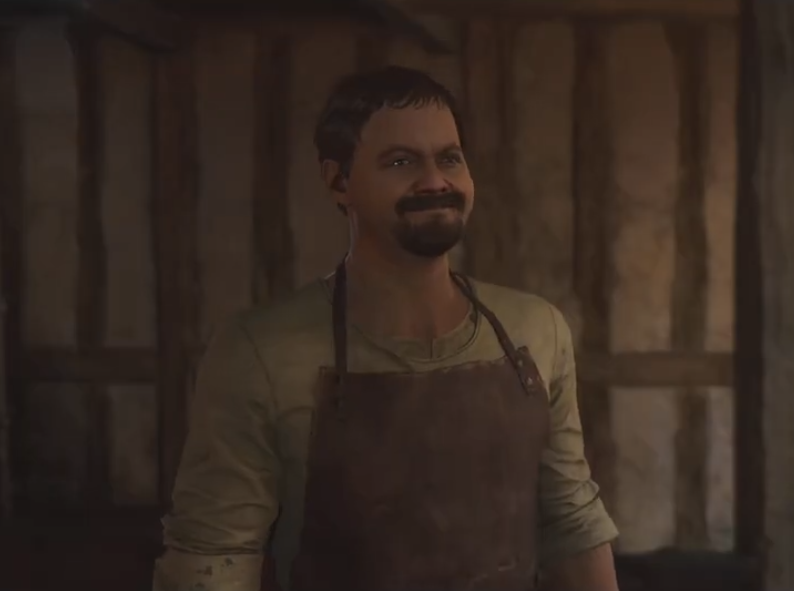I. am. SPEED.
I. just. PEED.
I. Hear. FOOD.
He literally went :3
Meme template potential

Oh shit they’re gonna hit each other!


Guess I’m a little late to the party
(Are you a wizard? Because I hear that ‘a wizard arrives precisely when he means to.’)
The race is neck and neck!

This thread is why I’m here.
Must be from after they collided!


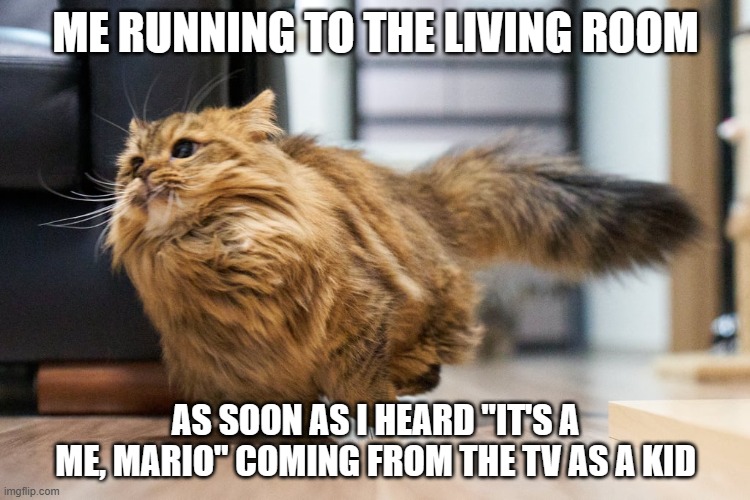
I love this picture. Beautiful cat, and it looks like it is having a good time
I’ve never been interested in photography personally, but I got a phone that has a good camera now, and I’ve been having a lot of fun with it. What kind of settings should I look for to get better action shots?
An app that allows manual control, and then increasing the shutter speed to avoid blur.
Phone cameras aren’t generally the best at action shots, they have too much delay. It’s easier to record slowmo and pick out frames, but then image quality suffers.
Thank you!
What kind of phone?
Pixel 7 Pro
If it matters, GrapheneOS with Google Camera app that has no network access
Another thing you can do: if you like the way a certain photo of yours has come out, go to the advanced info of the picture and look at the settings the camera picked out. The Google photos app does this, not sure about the built-in GrapheneOS viewer
Oh, great tip! I’m using the Google photo app with out network as well. As much as I don’t want any of their shit, the camera has features I really like. I don’t know if any other app can use the macro zoom, but I’d love to be pointed in the right direction if there is
I checked out the camera specs. Couple tips if you like:
- You’ll want to turn on full manual settings, which I’m pretty sure you should be able to do. In the camera app, enable Pro Controls in settings. Then you can manually tweak shutter speed, ISO, and focus right from the viewfinder.
- Shutter speed is the big one — set it to 1/1000s or faster to freeze motion.
- ISO: keep it low for better quality. 100–400 if it’s bright, 800–1600 if it’s darker. (ISO basically is how sensitive to light you want the camera sensor to be. If too sensitive (too high), photos can get grainy.)
- Focus: use continuous autofocus if you can, or pre-focus on where the action will happen. Pixel 7 I believe has burst shutter mode, which would be ideal.
- Aperture on Pixel 7 is fixed at f/1.85, so nothing you can do there, but it’s a good large opening that is suitable for action shots.
- Increase exposure a little if the scene looks too dark.
If you want even more control, third party camera apps typically let you lock in all you manual setting preferences. I use ProCamera, but I have an iPhone.
Woah, this is amazing. As a complete newb I appreciate this so much! I will try to mess with it when I take my dog out to play later
Edit: this helped so much! I’m still practicing, but I was able to take some pretty good pictures of my dog playing catch. Thank you again for helping me, I’m starting to really enjoy this
HEHEHEHEHEHEHEHE SO FLUFFYYYY
That cat is clearly a ninja.
Nyan nyan, nyan nyan, nyan nyan nyan nyan nyan
I know a flying cat when I see one
Do you see one?